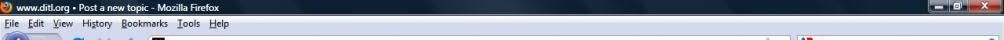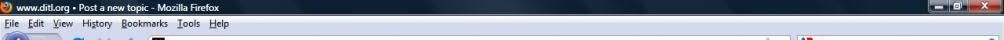Page 1 of 2
Firefox Keeps Changing On Me
Posted: Sat Aug 28, 2010 9:55 pm
by Sionnach Glic
Alright, lately something weird has been going on with Firefox. Occasionaly the appearance of the bar at the very top of the screen will change, turning to a different colour and changing the shape and size of the buttons on the right. Here's how it normally looks:
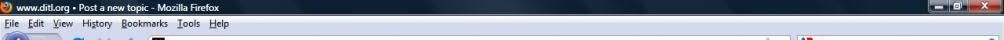
And here's how it looks when it changes:

It seems to change completely at random. If there's some sort of trigger for it then I can't find it. Once it's change it can't be turned back - the browser needs to be turned off if you want to get it back to normal. Though even when the new appearance has appeared, simply opening a new window will display the original version. I should stress that the new appearance doesn't actually
do anything. I can still use it fine and the buttons all still work. It just annoys me.
So, has anyone else seen this? If so, just what the hell is it?
Re: Firefox Keeps Changing On Me
Posted: Sat Aug 28, 2010 10:16 pm
by Reliant121
It looks like it's gone to a safe mode...the top bar looks like a windows vista theme colouring?
Re: Firefox Keeps Changing On Me
Posted: Sat Aug 28, 2010 11:46 pm
by USSEnterprise
It's Aero theme going on and off. Normally that only happens if there is compatibility issues though...
Re: Firefox Keeps Changing On Me
Posted: Sun Aug 29, 2010 1:35 pm
by Sionnach Glic
For what it's worth, I'm using Vista on my laptop, and I've only ever seen it happen on my laptop.
Re: Firefox Keeps Changing On Me
Posted: Sun Aug 29, 2010 2:02 pm
by stitch626
Blame Vista, for everything.

Re: Firefox Keeps Changing On Me
Posted: Sun Aug 29, 2010 2:10 pm
by Nickswitz
Yeah, it's vista, it actually is, there have always been compatibility issues with Vista, basically Firefox has a file it has to run as a .dll and Vista either tells it it needs more permissions, or that it needs something that Firefox doesn't have, this instantly tells Firefox to go into safe mode, just like if you turn off your commuter incorrectly, and just like the computer, Firefox has to be restarted before it can be "normal" again.
Re: Firefox Keeps Changing On Me
Posted: Sun Aug 29, 2010 4:59 pm
by Sionnach Glic
So, yet again, my computer problems can be blamed on Microsoft. Good to know.
Re: Firefox Keeps Changing On Me
Posted: Sun Aug 29, 2010 5:12 pm
by Nickswitz
Yes, I think it always can, however, what toolbars do you have on firefox?
Re: Firefox Keeps Changing On Me
Posted: Sun Aug 29, 2010 6:33 pm
by Sonic Glitch
Funnily enough, the same things been happening to me. Nice to know it's not just me, and that it is in fact merely Vista and not something worse.
Re: Firefox Keeps Changing On Me
Posted: Sun Aug 29, 2010 6:50 pm
by Nickswitz
Again, what toolbars do you have installed, because I'm slightly curious as to what may be actually causing this, because firefox "out of box" is fully compatible with Vista. Also what extensions are you using, as thats usually the more likely culprit as they usually call random .dlls and such from the system files that wouldn't be called, or wouldn't be verified previously by Vista.
Re: Firefox Keeps Changing On Me
Posted: Sun Aug 29, 2010 8:27 pm
by Sionnach Glic
The only toolbar I use is the one that shows some of my more frequently used bookmarks. And I've had that since I first got the laptop (and Firefox itself).
Re: Firefox Keeps Changing On Me
Posted: Sun Aug 29, 2010 8:36 pm
by Nickswitz
Ok, and Firefox is completely up to date?
Re: Firefox Keeps Changing On Me
Posted: Sun Aug 29, 2010 8:38 pm
by Sionnach Glic
Yep.
Re: Firefox Keeps Changing On Me
Posted: Sun Aug 29, 2010 9:59 pm
by Nickswitz
Hmm...
wait, does that toolbar/plugin get disabled?
Re: Firefox Keeps Changing On Me
Posted: Sun Aug 29, 2010 11:33 pm
by Sionnach Glic
Nope. Never had a single problem with it in all of its existence. Occasionaly the logos for the different sites will swap around, but that's it.